Prologue Version 1.2 Release
You Have Total Control.
Version 1.2 of the prologue is here, and with it, comes a bevy of new ways for you to customize your player experience. Want the dialogue speed slower – or faster? Sure. Want to skip your own responses? You've got it. Want to completely rebind all of your controls, and play with a controller? 1.2 has all of that – and a couple of bonuses.
As a reminder, I'm building towards what I find to be an appropriate base for a game release in the modern era.
Adding customizable input bindings and controller support was an important step in that, and I'm now very close to being ready to expand this adventure. Thank you for your patience.
List of changes:
- Complete input customization
- From the main menu, go to "Settings" and then "Controls" to review a complete list of your controls, and their inputs.
- Select any one of these to begin a rebind operation; press any new button to overwrite the input. Pressing ESC will cancel the operation.
- Conflicting inputs will give you a warning, but you are still free to map them that way.
- Select "Default Controls" from the bottom right of the menu to revert all bindings back to their defaults.
- Full controller support
- Plug in your controller at any point and you will immediately be able to use it to replace your keyboard and mouse controls.
- Use the right stick to select response options in dialogue.
- If you go to edit your controls while using a controller, you will be shown a different set of inputs. KB&M and controller inputs will always stay separate, for convenience.
- Of note: I tested a Dualshock 4 and Dualsense controller for this update, but have not tested others. I suspect Xbox controllers will work just as easily, but I doubt many others will be recognized.
- New gameplay options
- New settings on the "General" tab and "Controls" tab both.
- You can now adjust the speed of dialogue in-game, or make it appear instantly.
- If you don't want to listen to your own dialogue after selecting a response, you can now choose to skip it.
- You can adjust how long it takes for a button to be considered "held" – from basically the next frame, to a full second.
- The new default behavior of responding is that the radial menu will stay open once you've summoned it, and will close when you click on a response, or click in the center to not choose any. This can be changed as well, in the controls menu.
- New settings on the "General" tab and "Controls" tab both.
- Eye tracking
- When engaged in conversation, characters will now look at one another, instead of staring off into space.
- While moving you'll override this, and look ahead of you. But as soon as you stand still again you'll look back to your friend.
- When engaged in conversation, characters will now look at one another, instead of staring off into space.
- Fancier shadows
- Shadows are now animated to match ponies' animations, instead of being a static blob.
- Character now also have faint sub-shadows, meaning you will be able to see them even in dark environments.
- Shadows are now animated to match ponies' animations, instead of being a static blob.
- Updated UI
- Icons in the world now update in real-time when you change your controls or input bindings.
- Some icons also have slick new animations.
- Every sub screen of the settings screen now has it its own revert to defaults button, meaning you don't have to default all settings anymore just because you wanted to default, say, audio settings.
- Toggle icons are improved to still be visible even when unselected.
- Clicking the random name generator no longer throws your actively selected button to something unrelated and far away afterwards.
- Icons in the world now update in real-time when you change your controls or input bindings.
- Various fixes and polish
- Back legs are now separated onto their own layer, so you will see your tail go over them, instead of awkwardly behind them.
- The random name generator will no longer just drop a single noun, and also includes a few additional adjectives and nouns to generate from.
- The infamous ceiling struts that have been changed multiple times are now decayed and torn apart, not blocking too much of your view while still casting shadows.
- Various small foliage details added around outside of the station.
- While going through your first introductions with Cooper, you can now ask him to go back and talk about something else you might've missed.
- Fixed a minor and strange issue with some text characters being deleted in dialogue.
- Fixed another odd bug where if you ran away from a conversation while it was happening, it would sometimes break Cooper entirely, and he would refuse to talk again.
- Back legs are now separated onto their own layer, so you will see your tail go over them, instead of awkwardly behind them.
Coming up...
While I have begun writing the main narrative in Tales From the Herd, there's one more update I want to make here at Atlas Station first. This will address the in-game UI, because if I'm being honest... I just think it's rather dull looking in contrast to the world around it. I will also be rounding out the dressing room with some more customization options for your pony, and of course, address the bugs I've no doubt will crop up between now and then. I expect Prologue version 1.3 to arrive this June.
Files
Get Tales From the Herd: Prologue
Tales From the Herd: Prologue
Enter into an enchanting and mysterious world; with ponies!
| Status | In development |
| Author | Zv'n |
| Genre | Adventure |
| Tags | 2D, Animals, Atmospheric, Casual, Cute, Fantasy, ponies, pony, Singleplayer, Top-Down |
More posts
- June 2025 Update - Snack Break23 days ago
- Patch Notes - Version 1.1.1258 days ago
- Patch Notes - Version 1.0.2589 days ago
- Patch Notes - Version 1.0.2095 days ago
- Milestone Build 1 - Out Now!99 days ago
- The First Game Alpha is Finally Releasing!Mar 28, 2025
- February 2025 Update – Looking SharpMar 01, 2025
- January 2025 Update – QuestingFeb 04, 2025
- December 2024 Update – Making a New FriendDec 31, 2024
- November 2024 Update - Fancy MapsDec 02, 2024
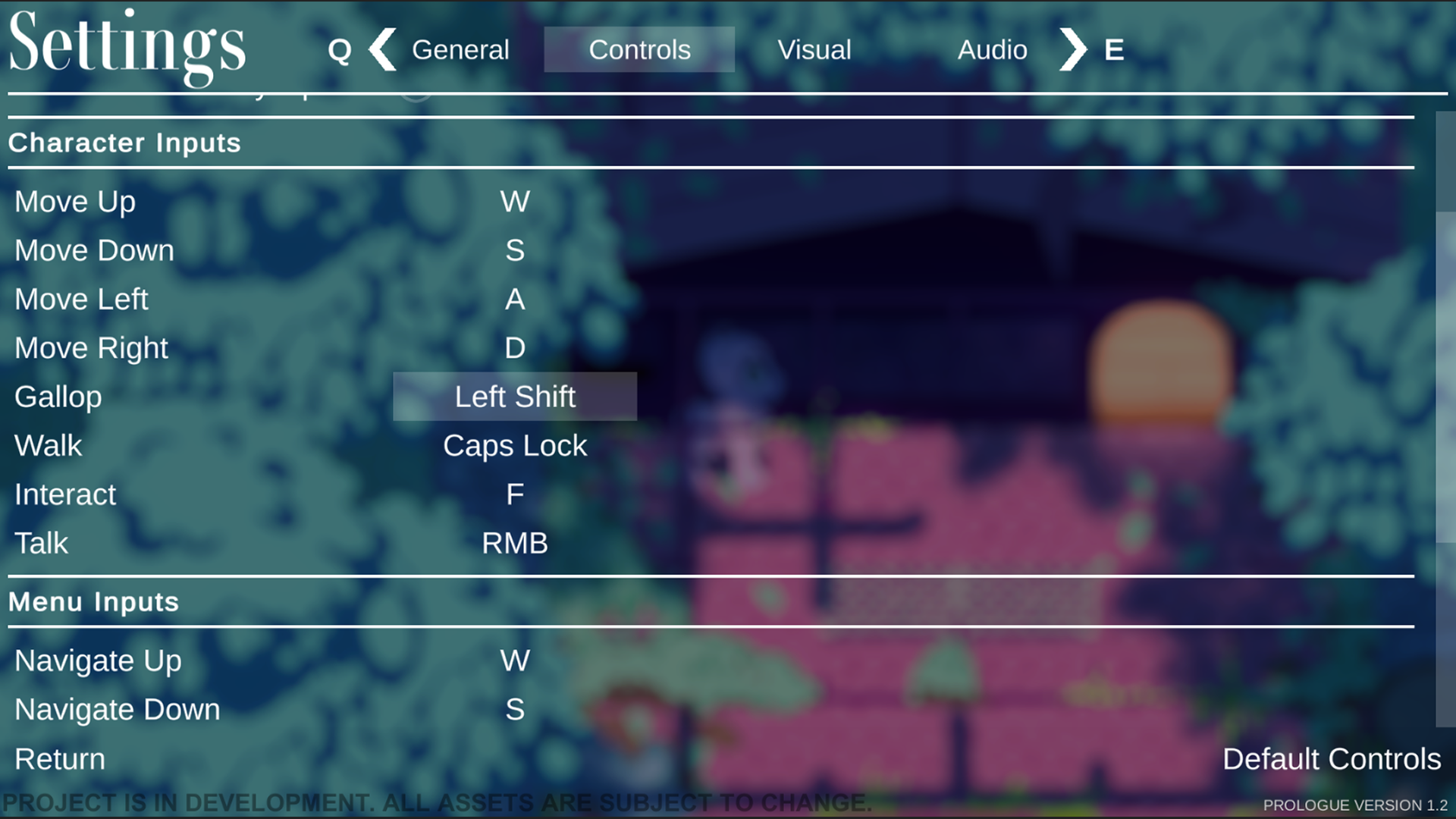
Leave a comment
Log in with itch.io to leave a comment.