Prologue Version 1.3 Release
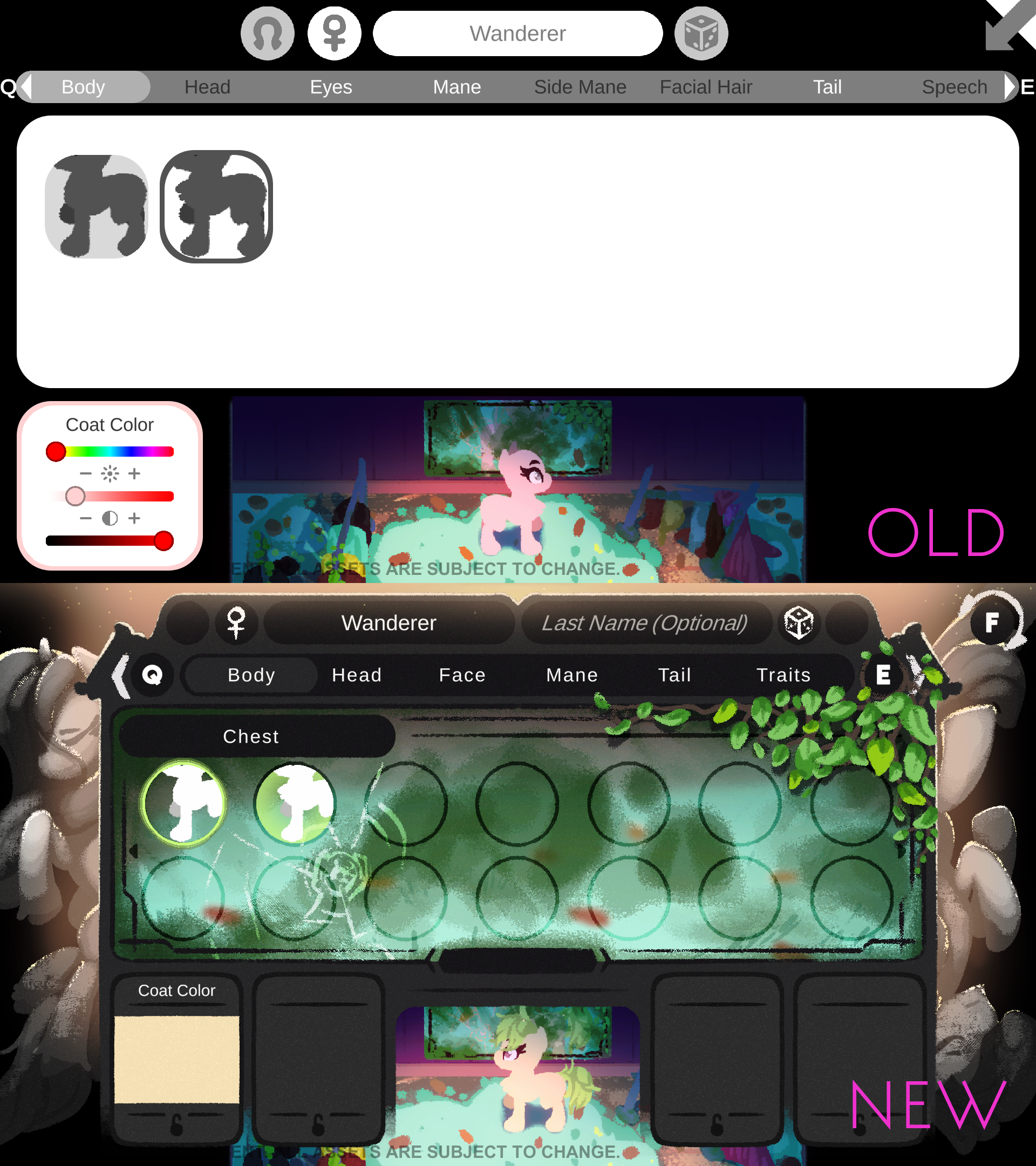
Hello! I know it's been a little while since you've heard from me, but I have been very busy behind the scenes.
Prologue update 1.3 is here and with it, changes and upgrades made to the last area of the game I still had major gripes with – the interface. I'm taking great care to make the world around your pony as alluring as I can, and to not include the user interface as a part of that would be a complete disserve to the game. As such, the main menu, dialogue, and especially customization menu interfaces have all seen improvements in this latest patch. I hope you enjoy it!
List of changes:
- A completely new customization menu
- The mirror features fancy new animations and sound effects for engaging and leaving it.
- You can now change your pony's voice! This also includes a slider to adjust the pitch of their voice.
- All of the buttons have a much more pronounced and stylized highlight, and you can customize its color in the Traits menu tab.
- Color cards at the bottom of the mirror menu have been greatly improved. They now show a large preview of their color when not engaged, which fades out for a menu when they are.
- Hexadecimal codes can be obtained and used in these new color cards for easy color sharing.
- You can 'lock' a color to another part of your pony. For example, by default your pony's side mane and tail are color locked to the top mane, and all of their colors will change in unison.
- Pretty lights added to the top of the customization menu that randomly shine and toss particles.
- Some sub menus like the side mane and facial hair menus have been condensed with others, and can be accessed by a new dropdown just below the menu tab select.
- The mirror features fancy new animations and sound effects for engaging and leaving it.
- New dialogue windows and radial menu
- The new dialogue window is designed to match the game's art style more, and is now semi-transparent so it won't obscure content on the screen as much.
- The appearance of all characters' dialogue windows is now unique, matching the speaker's color scheme (you can customize yours).
- Dialogue windows now have new indicator icons and animations, hopefully helping players understand when listening is the default action vs. responding, without being too distracting.
- Highlighting options in the radial response menu is now clearer.
- A small tutorial has been added to your first conversation with Cooper, with the game showing you what the current talk button is if you don't seem to be finding it by yourself.
- The new dialogue window is designed to match the game's art style more, and is now semi-transparent so it won't obscure content on the screen as much.
- Changes and additions to the pause menu
- Buttons (including toggles, sliders, and dropdowns) on the main menu are now highlighted with the same primary highlight you can set in the dressing room; or, you can change it to one of many predefined colors from the General tab.
- Text next to buttons on the main menu are now also made to stand out when highlighted, generally increasing readability.
- Dropdowns on the main menu are just generally improved, scrolling correctly when the contents are too big to fit in the window. You can now also press the 'back' button to close a dropdown, instead of that cancelling you out of the settings screen entirely.
- VSync added into the Visuals tab. It is enabled by default.
- You can now edit the input for selecting options on a radial menu, but only for controller (on keyboard and mouse, it's always set to the mouse position).
- Buttons (including toggles, sliders, and dropdowns) on the main menu are now highlighted with the same primary highlight you can set in the dressing room; or, you can change it to one of many predefined colors from the General tab.
- Various fixes and polish
- You can type the letter 'r' again while naming your pony. Previously the 'reset to defaults' binding was blocking this behavior.
- Various spots of sparkling dust added into the station.
- You can no longer accidently engage in conversation while in the main menu.
- On controllers, swapping menus left and right has been defaulted to left and right triggers, so that pressing those buttons doesn't interfere with talking (which you can still do while customizing your pony).
- Fixed a bug where resetting key bindings from the Controls tab of the Settings menu itself wouldn't save.
- Characters should be much less likely to get stuck randomly in their dialogue and go silent.
- The small chip below a dialogue window will no longer slide off of the edges of the window itself in an effort to track its speaker.
- The player's dialogue window no longer flashes briefly and awkwardly if "Skip Player's Responses" is enabled.
- On most menus, if no option is selected with the keyboard / controller, pressing the navigation buttons on either one should find a button to be selected anyway. This is to prevent you from being to forced to use the mouse if you don't want to.
- Made small changes to the character on the game's icon and in the photograph Cooper shows you. If you remember what she used to look like... no you don't.
- Added a few more words / refined the random name generator a bit.
- General improvements to dialogue stability.
- General improvements to the invisible quest system running in the background (it's what enables Cooper to ask favors of you).
Coming up...
I will of course be watching player feedback closely, and try to stomp out any major bugs that are spotted as soon as possible. And to those who have already helped me catch bugs, or provided general feedback: thank you very much! I really do appreciate the effort.
This update took quite a bit of work, and other than any necessary bug fixes, I think I'll be taking a short break now that it's finished. I've become quite satisfied with that the status of Atlas Station however, and so I expect the next update to be about transporting us to the lands beyond it. I've no doubt that this will be a tremendous amount of work, and so I can't even really say when the next content update will be. But rest assured that I am as dedicated to this project as ever, and that I have some big plans. I promise that you will see more of Tales From the Herd before the end of the year.
Thank you so much your continued support and patience! /)
Get Tales From the Herd: Prologue
Tales From the Herd: Prologue
Enter into an enchanting and mysterious world; with ponies!
| Status | In development |
| Author | Zv'n |
| Genre | Adventure |
| Tags | 2D, Animals, Atmospheric, Casual, Cute, Fantasy, ponies, pony, Singleplayer, Top-Down |
More posts
- June 2025 Update - Snack Break23 days ago
- Patch Notes - Version 1.1.1258 days ago
- Patch Notes - Version 1.0.2589 days ago
- Patch Notes - Version 1.0.2095 days ago
- Milestone Build 1 - Out Now!99 days ago
- The First Game Alpha is Finally Releasing!Mar 28, 2025
- February 2025 Update – Looking SharpMar 01, 2025
- January 2025 Update – QuestingFeb 04, 2025
- December 2024 Update – Making a New FriendDec 31, 2024
- November 2024 Update - Fancy MapsDec 02, 2024
Leave a comment
Log in with itch.io to leave a comment.